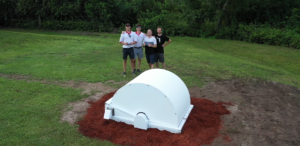Being rejected is difficult. When I submitted my Universal Windows Platform (UWP) application to the Microsoft Store, I had no reason to think it would not pass with flying colors. I followed their checklist. I checked all the appropriate boxes, dotted all the t’s and crossed all the i’s.
Wait, the other way around.
Either way, it was rejected, and the reason (in my mind) was quite funny. There was no screenshots of the application! That was the reason! Why is this funny? Well…
The purpose of the IoT application is that it will be pre-installed on an OEM device. Aka, this thing is built to be installed on an IoT device that shows up in a store and sits on a shelf, and when a user buys it and takes it home, the single application that is installed on it will show up. They won’t even know it’s a Windows 10 IoT Core device, they won’t know it is connected to the Microsoft Store, they won’t go and find the app to download.
Well, that won’t really happen for the Bronco as it’s just kind of a proof-of-concept for that, but the logical issue still stands. No one is going to see this app in the Microsoft Store (and in fact, one of the checkboxes I checked was “hide this from the Microsoft Store search).
So, putting a screenshot or two of what the app does seemed a little superfluous to me. Perhaps it’s for the reviewers to make sure there’s a little meat to the potatoes in submissions. I know that the Microsoft Store (and really, all app stores) have an issue with quality of apps, so maybe that’s what they wanted to check out.
Either way. I’ll keep you up to date when I find out if they approve it!